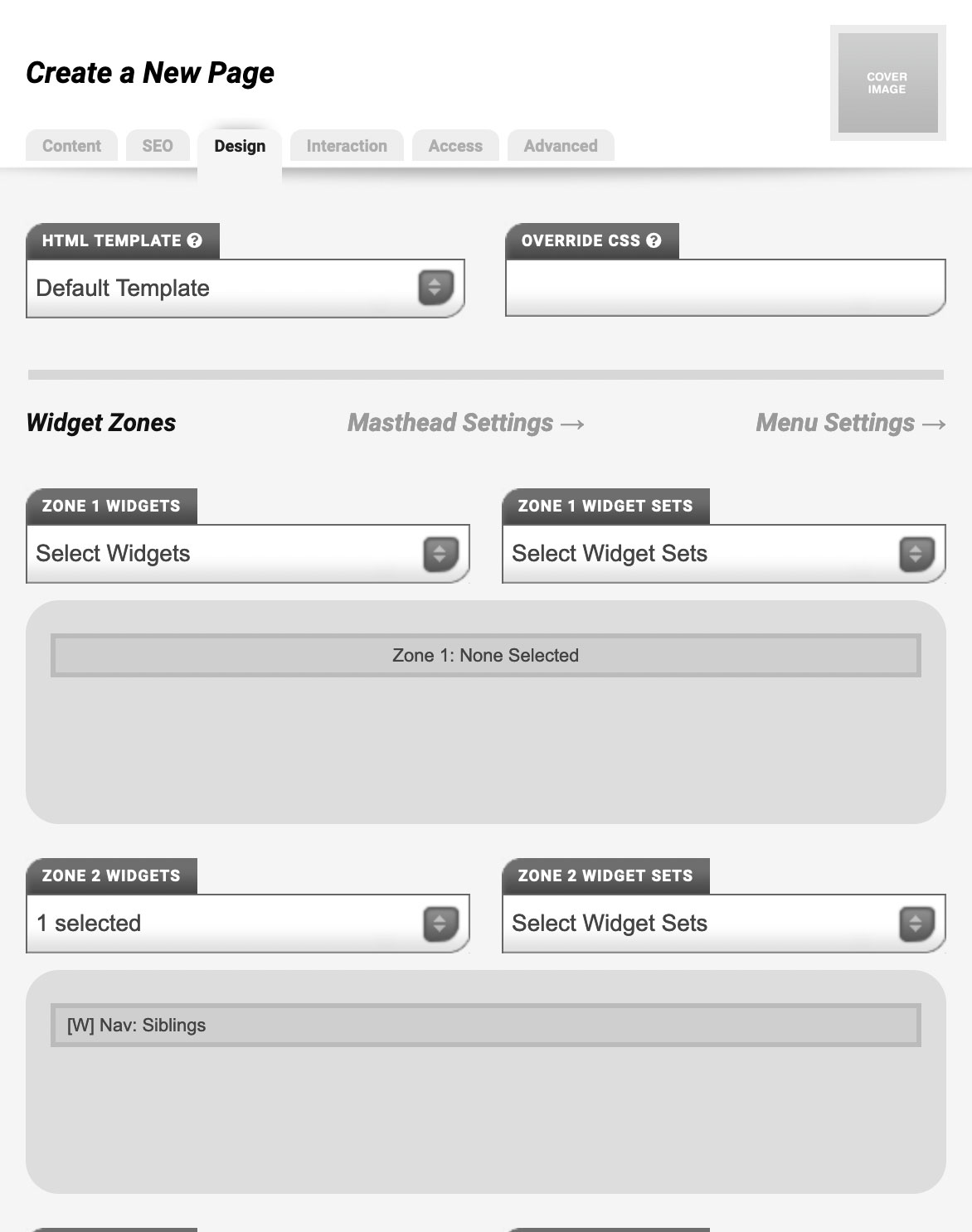A Widget is and independently controlled block of content which can be added to any Page or Module Item. Widgets can be any kind of content; text, video, images, galleries, forms, etc.
Creating a Widget
Go to "Widgets" > "Create New Widget"
Give the Widget a name and choose which zones it can be used in. Some advanced options are available for "Widget Type" which are detailed in another article, for the most basic usage you can go with the pre-selected "Widget Type" of "Standard Inline Widget" .
All that's left is to create the content for the widget using the WYSIWYG editor.
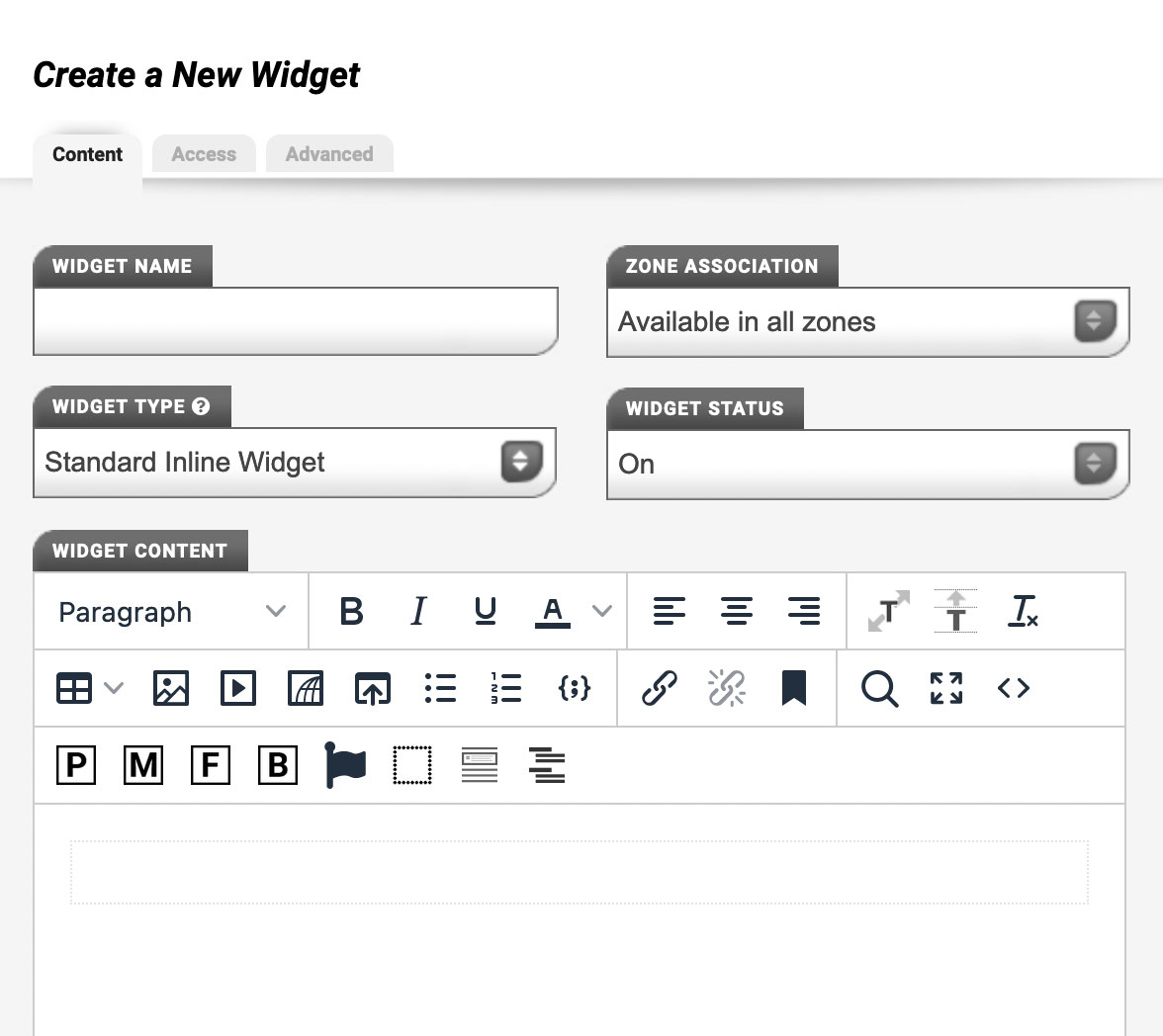
Adding a Widget to a Page or Module Item
Go to the "Design" Tab and scroll to "Widget Zones". You'll see a set of controls for each of your Zones.
If you wanted to add widgets in Zone 2 you would scroll to the Zone 2 controls and click "Zone 2 Widgets" to see all of the Widgets which are available for this zone. You can select as many as you like. After selecting a Widget it will appear in the Zone control box where you can drag & drop widgets to change the order you'd like them to appear in.