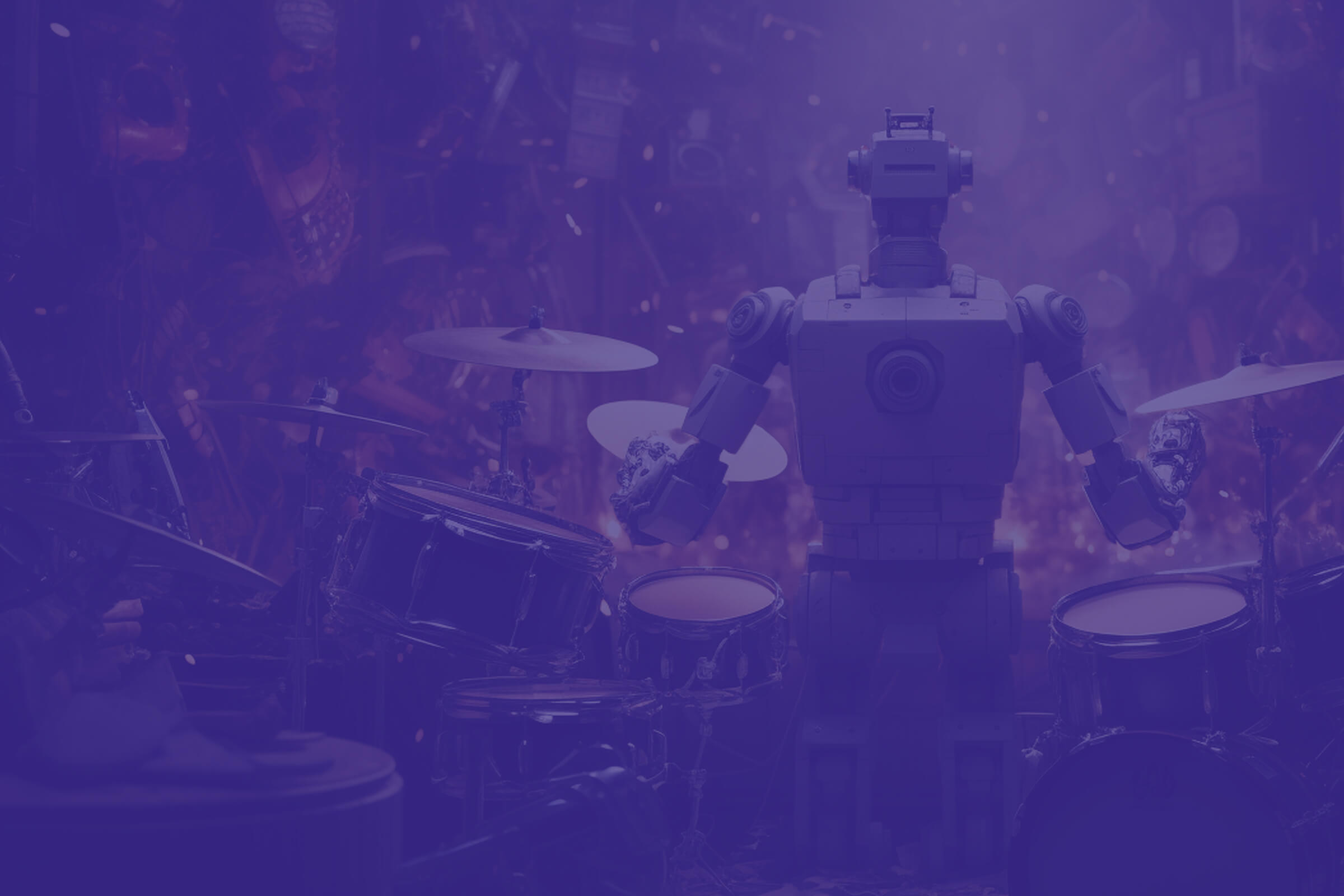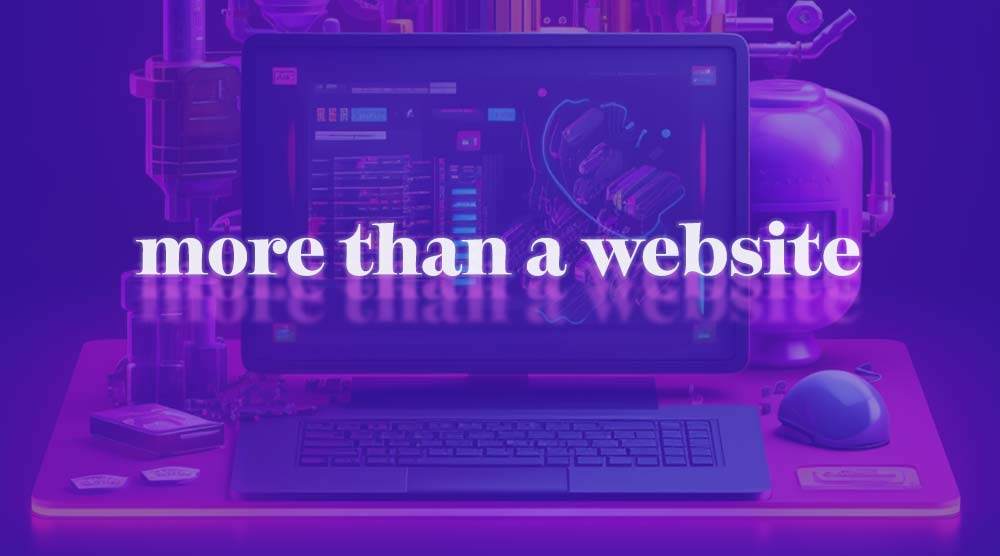If you're planning to move pages around your website navigation or optimise URLs for SEO it's essential to understand what URLs are, what the parts represent, and how they are generated.
The fundamentals are:
- A URL is a set of directions, separated by forward slashes, to a page, module item or file in your website.
- The end part of the URL is called the slug, and is the precise page, module item or file which we want to view/download
- Any parts of the URL before the slug are explaining where that page, module item or file is located in the website
Page URLs
Example URL: https://capitan.website/design-services/website-design-london/
There are 2 parts to this "set of directions" after the domain:
- https://capitan.website/design-services/website-design-london/
We're looking for a page underneath/within another page whose item URL is "design-services" - https://capitan.website/design-services/website-design-london/
The slug is "website-design-london" so this is the item URL of the page we want to view
Examples of changing this URL
From: https://capitan.website/design-services/website-design-london/
To: https://capitan.website/web-design-services/
Action: Move the page. Edit the page whose URL is "website-design-london" > set "Parent Page" to "Floating (no parent)" or "Main Navigation".
Outcomes: The "website-design-london" page will no longer appear underneath "Design Services" in the menu on the website. If you have chosen "Main Navigation" it would now appear alongside other main menu items.
Considerations: If the old URL has been indexed by search engines, or if you have advertised/shared links to this URL, a 301 redirect should be configured to ensure that requests for the old URL are redirected to the new URL. If you have manually created links in the website to the affected page these links will need to be updated
From: https://capitan.website/design-services/website-design-london/
To: https://capitan.website/design-services/web-developer-london/
Action: Change of page URL. Edit the page whose URL is "website-design-london" > set "Page URL" to "web-developer-london"
Outcomes: The page stays in the same place in the menu but the URL is updated
Considerations: If the old URL has been indexed by search engines or if you have advertised/shared links to this URL, a 301 redirect should be configured to ensure that requests for the old URL are redirected to the new URL. If you have manually created links in the website to the affected page these links will need to be updated
From: https://capitan.website/design-services/website-design-london/
To: https://capitan.website/web-services/website-design-london/
Action: Change the parent URL. Edit the page whose URL is "design-services" > set "Page URL" to "web-services"
Outcomes: No pages are moved in the menu but the URL of all pages below "design-services" is updated to use the new "web-services" path.
Considerations: If any of the pages under "design-services" have been indexed by search engines or if you have advertised/shared links to this URL, a 301 redirect should be configured to ensure that requests for the old URLs are redirected to the new URLs. If you have manually created links in the website to the affected pages these links will need to be updated
Module Item/Category URLs
Example URL: https://capitan.website/news/web-design/i/free-website-design/
There are 4 parts to this "set of directions" after the domain:
- https://capitan.website/news/web-design/i/free-website-design/
The item is underneath the Module Root whose URL is "news" (Articles Module) - https://capitan.website/news/web-design/i/free-website-design/
The item is underneath a Module Category with the URL "web-design" (in Articles Module) - https://capitan.website/news/web-design/i/free-website-design/
The item is a Module Item - this /i/ part is mandatory for the way Module Items work - https://capitan.website/news/web-design/i/free-website-design/
The specific URL of the item we want to see is "free-website-design"
Module URL's work slightly differently as the generated URL must include:
- The "Module Root" URL so we can identify which Module the article belongs to ie: /news/web-design/i/free-website-design/
- The "Module Category" URL so we can tell which category the article is assigned to ie: /news/web-design/i/free-website-design/
- And a special identifier to indicate that this is a Module Item, not a regular page ie: /news/web-design/i/free-website-design
Examples of changing this URL
From: https://capitan.website/news/web-design/i/free-website-design/
To: https://capitan.website/news/design-companies/i/free-website-design/
Action: There are a few approaches depending on your objectives.
- Change the category assignment. If you already have a category whose URL is "design-companies" just edit the Module > Article whose URL is "free-website-design" > set "Primary Category" to "design-companies".
- Create a new category. If you want to make a new category whose URL is "design-companies", Module > New Category and set "Page URL" to "design-companies"
- Edit the category. If you want to change the an existing category to have a different URL, edit the Module > Category whose URL is "web-design" and set "Page URL" to "design-companies"
Outcomes: The "free-website-design" page will appear in the "design-companies" listing in the website rather than "web-design".
Considerations: If the old URL has been indexed by search engines, or if you have advertised/shared links to this URL, a 301 redirect should be configured to ensure that requests for the old URL are redirected to the new URL. If you have manually created links in the website to the affected article these links will need to be updated
From: https://capitan.website/news/web-design/i/free-website-design/
To: https://capitan.website/news/web-design/i/free-website-development/
Action: Change the Module Item URL. Edit the Module Item whose URL is "free-website-design" > set "Page URL" to "free-website-development"
Outcomes: The article stays in the same category listing place in the listings but the URL is updated
Considerations: If the old URL has been indexed by search engines or if you have advertised/shared links to this URL, a 301 redirect should be configured to ensure that requests for the old URL are redirected to the new URL. If you have manually created links in the website to the affected article these links will need to be updated
Uploaded File URLs
Example URL: https://capitan.website/cmsfiles/docs/web-design-price-london.pdf
There are 3 parts to this "set of directions" after the domain:
- https://capitan.website/cmsfiles/docs/web-design-price-london.pdf
"cmsfiles" is the file manager, so the file was uploaded here - https://capitan.website/cmsfiles/docs/web-design-price-london.pdf
The file is in a folder called "docs" - https://capitan.website/cmsfiles/docs/web-design-price-london.pdf
The name of the file
File URL's work slightly differently as the generated URL must include:
- The "File Manager Root" URL so we can identify this is an uploaded file ie: /cmsfiles/docs/web-design-price-london.pdf
- The full name of the file (case sensitive) including the file type extension (.pdf, .jpg, .gif etc) ie: /cmsfiles/docs/web-design-price-london.pdf
Examples of changing this URL
From: https://capitan.website/cmsfiles/docs/web-design-price-london.pdf
To: https://capitan.website/cmsfiles/web-design-price-london.pdf
Action: Move the file to another folder. Go into the File Manager, and into the folder called "docs". Find the PDF "web-design-price-london.pdf" > right click on it > choose "cut". Browse to the root File Manager folder and click "Paste"
Outcomes: The "web-design-price-london.pdf" file will no longer be accessible on the old URL.
Considerations: If the old URL has been indexed by search engines, or if you have advertised/shared links to this URL, a 301 redirect should be configured to ensure that requests for the old URL are redirected to the new URL. If you have manually created links in the website to the affected file these links will need to be updated.
From: https://capitan.website/cmsfiles/docs/web-design-price-london.pdf
To: https://capitan.website/cmsfiles/docs/web-developer-price-london.pdf
Action: Change the filename. Go into the File Manager, and into the folder called "docs". Find the PDF "web-design-price-london.pdf" > right click on it > choose "rename". Rename it to "web-developer-price-london"
Considerations: If the old URL has been indexed by search engines, or if you have advertised/shared links to this URL, a 301 redirect should be configured to ensure that requests for the old URL are redirected to the new URL. If you have manually created links in the website to the affected file these links will need to be updated.