Any files which you have uploaded in Capitan can easily be linked to from pages in your website, or you can send a URL to a contact for a direct download.
To upload a file then create a link download it on a Capitan page:
Getting the URL for a file download:
- Open the file manager and browse to the file
- Pay attention to the part at the top of the window above "Filename" - this shows the path to the file
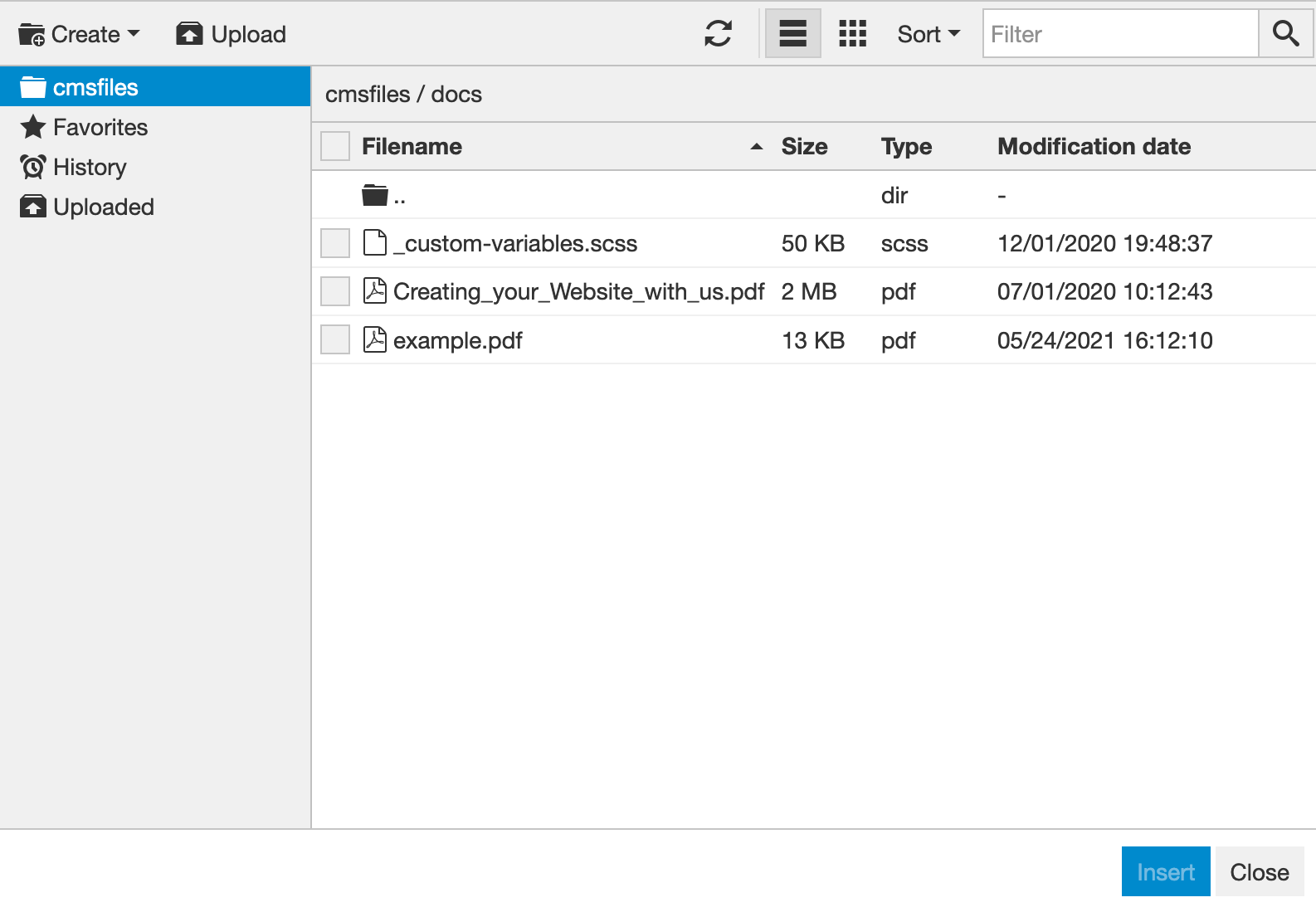
- In this example the path to the file is "cmsfiles/docs" + our file is "example.pdf"
- The direct download URL is simply your domain name plus those two parts, ie:
https://www.yourdomain.com/cmsfiles/docs/example.pdf



